Reference
For information on setting up UDQs, refer to "Edit Company - Edit - User Defined Fields".
This inquiry displays any user defined questions (UDQs) setup on the Category master file.
|
|
|
Reference For information on setting up UDQs, refer to "Edit Company - Edit - User Defined Fields". |
To inquire on UDQs on the Category master file:
Refer to "Displaying the Category Inquiry Screen".
Micronet displays the User Defined Questions screen with any UDQs for the category.
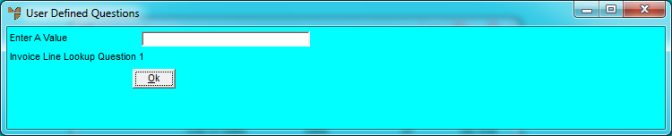
Micronet redisplays the Category Inquiry screen where you can perform another inquiry if required.